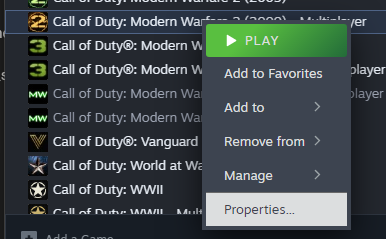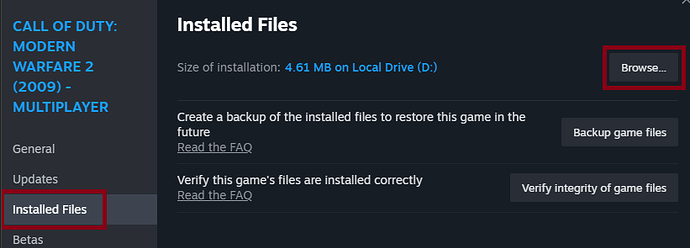As stated previously, in many other posts, you MUST buy the game on Steam. You can access the Store page with this link: Call of Duty®: Modern Warfare® 2 (2009) on Steam
WINDOWS
You may need to run Modern Warfare 2 at least once on Steam to make sure game dependencies like DirectX and the correct C++ Redistributables are installed on your system. If you don’t do that, you may need to install those manually and without them, iw4x-sp will not work!
You can attempt to use these links to install the dependencies manually, if Microsoft breaks them you should Google them and download them from an official Microsoft website.
- The Visual C++ 2010 Redistributable Package and the Visual C++ 2015-2019 Redistributable Package.
- DirectX 9
LINUX (or other OS with WINE)
If you install WINE on your Linux OS it should be able to open iw4x-sp right away provided you follow the steps below to install our client. No extra dependencies should be required.
- LOCATE YOUR GAME DIR
The game folder is where your game files are.
For example, this is what a game folder may look like in File Explorer: “D:\Steam\steamapps\common\Call of Duty Modern Warfare 2”
Finding your game folder on Steam
- Find the game in your Steam library, right-click it and select “Properties”
- On the left side select “Installed Files” and click “Browse” in the top right, your game folder should now open
- DOWNLOAD THE IW4x-SP CLIENT
Next, you will need to download the iw4x-sp client binary from our cdn. Locateiw4x-sp.exein your Downloads folder and place it in the “game dir” you found in the previous step.
- DOWNLOAD THE 159 IW4 PATCH
Next, you will need to downgrade Modern Warfare 2. Download theiw4sp.exebinary from our cdn. Locateiw4sp.exein your Downloads folder and place it in the “game dir”.
You are done!
If you followed all the steps correctly, you should have iw4x-sp.exe and iw4sp.exe in the same folder next to other game files such as iw4mp.exe
To launch iw4x-sp you need to double-click iw4x-sp.exe.
DO NOT ATTEMPT TO OPEN iw4mp.exe OR iw4sp.exe. The last two executables will not launch iw4x-sp; they will open the Steam version of the game which is not what you want. It’s vulnerable to remote crashes!
DO NOT ATTEMPT TO OPEN to launch IW4x-SP from Steam
Frequently Asked Questions:
Q: I get an error message stating “Failed to read game binary (iw4sp.exe)!” What should I do?
A: You failed to complete step 1 successfully. If you are using a pirated copy of the game you will not get any help from us. You must place iw4x-sp.exe and the AlterWare launcher in a valid game folder.
Q: I received an error message stating “Your iw4sp.exe is incompatible with this client”. What should I do?
A: You failed to complete step 3 successfully. You could have also tampered with your game files in some way. Another possibility is that you tried to repair your game files using Steam, which could have undone step 3.