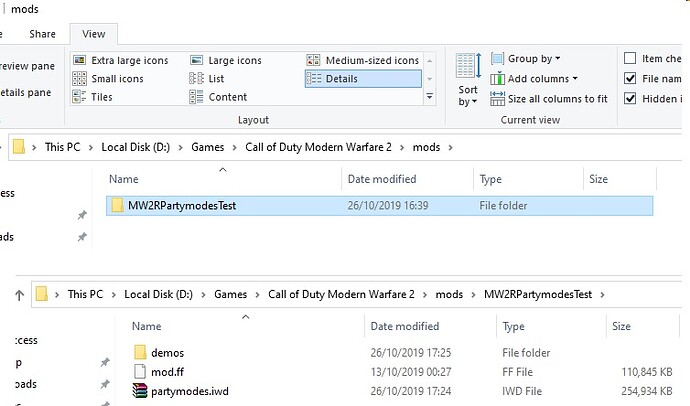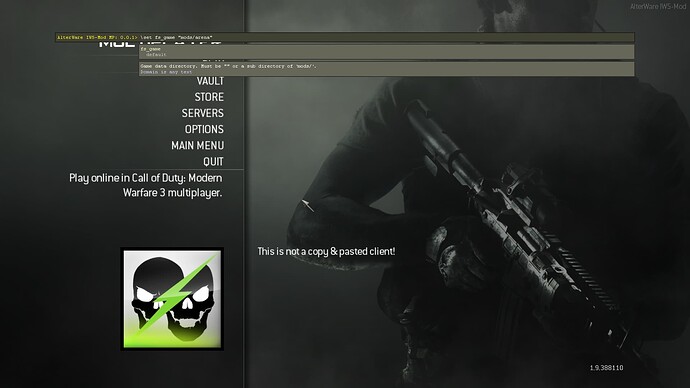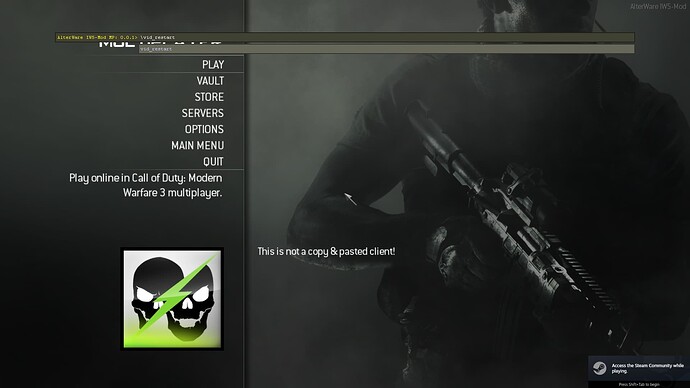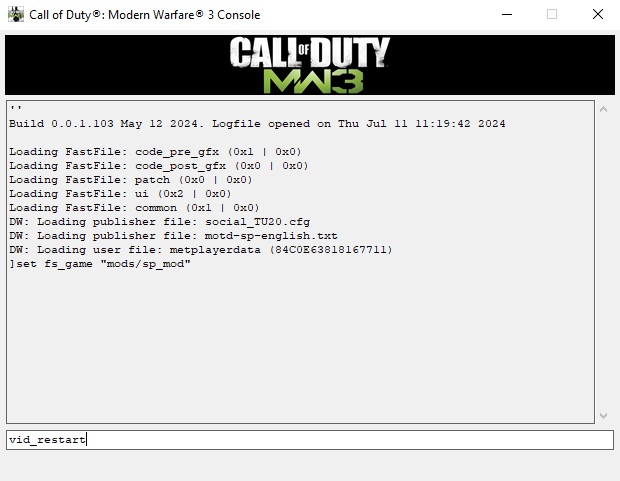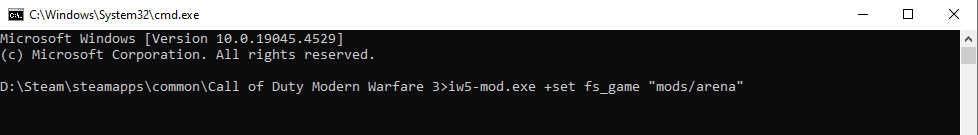Much like IW4x, mods on this IW5 modded client can consist of anything from custom textures, to new game modes, and new weapons. In IW4x, mods are handled the same way as they were in Call of Duty: Modern Warfare (Call of Duty 4). If you are familiar with that game’s mod system, great! If not, we will briefly explain.
Mods are located within a folder conveniently named mods inside your MW3 game folder (see folder structure screenshot below). Each mod has its own subfolder inside the mods folder. The name of that folder is how IW5-Mod identifies each mod. Once loaded, it will overwrite any scripts, textures, etc., with the ones found in the loaded mod’s folder.
After CoD 4, Infinity Ward stopped releasing official mod tools for their games. This means I, the developer of this modded client, had to reimplement to the best of my ability the various functionalities that were already found in CoD 4 and apply them to IW5. I tried to match the same behaviour the game had in CoD 4.
IW5-Mod supports usermaps but only on MP. It can load custom fastfiles using fs_game. Unfortunately, this process of loading a mod.ff is entirely manual because we were not able to reimplement the mods menu found in CoD 4 and IW4x, which allows the user to load mods with a few mouse clicks.
Just like in CoD 4, you shall create a folder with your mod’s name in the mods folder. For example:
Call of Duty Modern Warfare 3\mods\arena
From the IW4x guide:
Once your mod folder is created, you can place your mod.ff or the various IWDs containing raw, uncompiled GSC files or CSV files in it.
After that, the manual process begins. You have a few options to load any mod. From the in-game menu, you can set the fs_game dvar and then trigger a vid_restart. For example:
You may only do this in MP as the in-game console is still missing from SP.
Alternatively, you can do this from the external console in both SP and MP.
Finally, you can skip the vid_restart process if you launch the client by immediately loading the mod using command line arguments:
This is all there is to it at this moment. As mentioned before, mods can contain custom guns and custom menus. However, the game was not meant to be modded by design as IW stripped many functionalities from the engine that were previously found in CoD 4. For example, while it is possible, writing custom Quake Menus is an extremely tedious process. We have to first dump the menus, recompile them into a custom fastfile, and it is still difficult to find a way to force the game to load them.
A few things to note:
You cannot use most mods created for Plutonium IW5. ZoneTool 1 uses a ZSTD compression algorithm rather than simply zipping fastfiles, so IW5-Mod has no way to load those. Additionally, some streams are XOR’d with a static key, so the game also cannot load them. However, since ZoneTool 1 is open-source, it’s something that is trivial to fix.
Modders are encouraged to use OpenAssetTools to create mods for IW5-Mod. See: OpenAssetTools