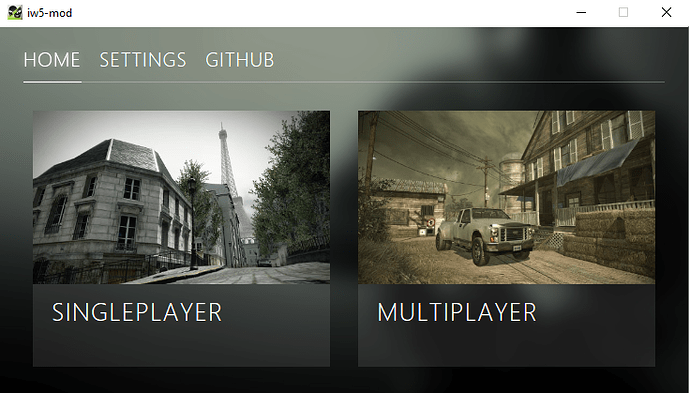DISCLAIMER
Using Linux with no prior experience can be challenging, especially if you are new to running Windows applications on Linux. Your first attempt may not be easy, and you might encounter some difficulties. However, with patience and the right resources, you can successfully navigate this process. Don’t hesitate to seek help from online communities and forums if you need assistance.
Do not ask on the AlterWare forums or Discord for help with your Linux device unless the issue is strictly related to the actual CoD clients. There are better resources online elsewhere for general Linux assistance.
Most people attempting to run a Windows app on Linux may have already found that the only way to do so easily would be to run it through the Wine program.
This post is meant to be read by client users and not server owners attempting to host a dedicated server on Linux. If you wish to host an IW4x server on Linux, please read this guide. For any other client, please consult the appropriate forum category or ask in a support channel on the Discord server.
Here are a few things to consider:
- Our mods can work on a Steam Deck if you know what you are doing with “Lutris” or “Proton”
- Our mods can also work on other platforms such as macOS and BSD as long as Wine is officially supported, although the most tested platform would be Linux using a Debian-based distro and Arch (Steam Deck).
- The AlterWare launcher is available for the Linux platform (amd64/arm64), the Windows platform (Win32/amd64) and macOS. If you are using another OS like BSD, you may want to compile the launcher from source. The Linux port of the AlterWare launcher is compiled with
ubuntu-22.04. If you get any errors regarding glibc, such as:version GLIBC_X.YY not found, please attempt to compile the launcher from the source code. As a last resort, you may want to try using WINE on the launcher’s Windows port.
The various ports of the AlterWare launcher can be found here. Select the download for Linux or macOS that matches your hardware and system. If you’re unsure which one to choose, note that most likely, you are using an x86_64 GNU Linux OS, so you may want to start with that launcher port. If you need to check whether your device is running on x64 or an ARM chip, a quick Google search can help. Additionally, you can choose between a GNU and MUSL port, depending on whether your Linux OS was built with MUSL instead of GNU
Once you have determined whether your device uses Linux GNU or MUSL and identified your system architecture (x64 or ARM), select the appropriate port from the options provided. This ensures compatibility and optimal performance of the AlterWare launcher on your device.
Before running the launcher, make sure to make it executable with the following:
chmod +x alterware-launcher
You should know before running the launcher that, under normal circumstances, it will try running the game as a native Linux/macOS application after the update process. This will cause the application to crash because our modded clients are Windows programs and can’t run under other operating systems under normal circumstances (this is why you need software like WINE). There are two possible workarounds.
-
Use the launcher simply as an updater like this
./alterware-launcher --update. This will make the launcher perform a self-update and a client update. Then it will gracefully exit. Proceed by manually opening the client of your choice with WINE or another app of your choice, like Proton. -
Make the appropriate modifications to your OS that will make it so when you attempt to run an exe, it will use WINE or another app of your choice, like Proton.
IW5-mod, IW6-mod, S1-mod and T7x have a built-in launcher that looks like this:
We are sorry to report that this kind of launcher will NOT work with Wine, and running our clients “under normal circumstances” will make the client crash. You will need to bypass the built-in launcher by adding a few extra command-line arguments when you invoke Wine.
On IW5-Mod and IW6-Mod, you can do the following from the terminal (IW5-Mod will be used as an example):
wine iw5-mod.exe -singleplayer or wine iw5-mod.exe -multiplayer to open either singleplayer or multiplayer respectively.
On S1-Mod, you have more options to choose from: singleplayer, multiplayer, survival and zombies.
Let’s use zombies as an example:
wine s1-mod.exe -zombies
With the help of this post, you should be able to open any client with Wine.